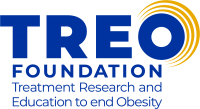You can now raise money towards your Walk from Obesity fundraising goal directly through Facebook! Share your story with all your Facebook friends and encourage them to show their support for the fight against obesity. Set-up is easy, here’s how to do it:
Start by registering for a Walk from Obesity near you (If you are already registered see Existing Participant Tab)
(note: in order for the Facebook Fundraise to work you must set a Fundraising goal)
Once you complete your registration, a pop-up window will ask you if you would like to create a Facebook Fundraiser.
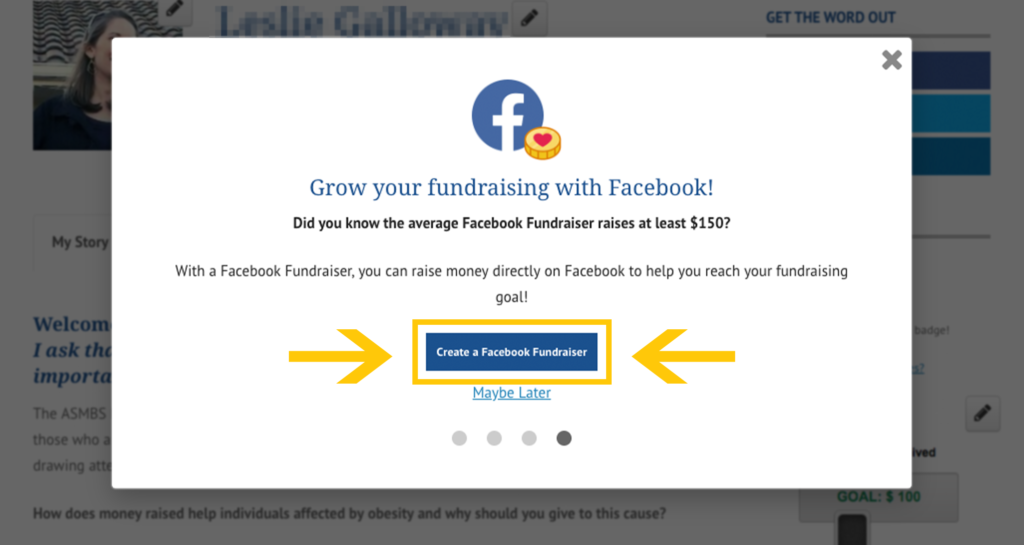
A window will pop-up and ask you if you would like to create a Facebook Fundraiser; click the blue button to continue and follow the prompts.
(You may have to log into Facebook if you are not already logged in on the device you are using)
The information on your online fundraising page will automatically populate into your Facebook Fundraiser! – You can make updates if you wish
(The ASMBS Foundation or the Walk from Obesity will not have access to your personal Facebook account.)
Once the prompts are completed, that’s it, you did it!
Log into your Fundraising Dashboard
Set a fundraising goal on your page – You can not sync to Facebook with a $0 fundraising goal. If you set an individual goal when you registered, go to the next step
If you need to set a goal, follow these steps:
-
- Click Your Page from the top menu
- Then click Settings
- Type in a Fundraising Goal
- Then click Save Changes at the bottom
- Go to the next step
In the middle of the screen or from the menu on the left, click the “Create a Facebook Fundraiser” button/link.
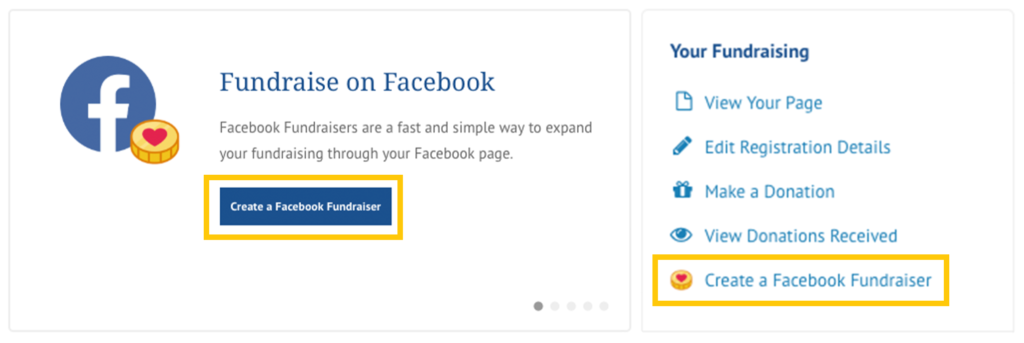
A window will pop-up and ask you if you would like to create a Facebook Fundraiser; click the blue button to continue and follow the prompts. (You may have to log into Facebook if you are not already logged in on the device you are using)
The information on your online fundraising page will automatically populate into your Facebook Fundraiser! – You can make updates if you wish
(The ASMBS Foundation or the Walk from Obesity will not have access to your personal Facebook account.)
Once the prompts are completed, that’s it, you did it!
FAQs
How can the donations I raise on Facebook be applied to my fundraising page for my event?
Your Facebook Fundraiser must be set up through your personal Participant Dashboard for donations to appear on your page. Simply log in to your account, then click “Start a Facebook Fundraiser” from your Participant Dashboard. You may also start a Facebook Fundraiser during the registration process if you are not yet registered. A fundraising goal is required in order to sync to Facebook (your goal cannot be $0).
I connected a Facebook Fundraiser to my fundraising page but photos and text formatting did not show up on my Facebook Fundraiser.
Facebook Fundraisers allows us to sync plain-text only. Any images, videos, or other rich content on the “My Story” tab on your fundraising page will be stripped out when syncing the content to Facebook.
I connected a Facebook Fundraiser to my fundraising page, what happens when I change my goal on my fundraising page?
Whenever you change your goal on your online fundraising page, the fundraising goal will be synced so that both pages show the same fundraising goal.
I connected a Facebook Fundraiser to my fundraising page, what happens when someone donates?
When someone donates on your Facebook Fundraiser, their donation will count toward your fundraising goal on our website. Fundraising progress will always be in sync between Facebook and our website. Donors that donate through your online page will receive a tax receipt from our website and donors that donate through Facebook will receive a tax receipt from Facebook. You will receive an email notification from us anytime someone makes a donation through either platform
How do I know who donated to me on Facebook?
Donations collected through Facebook will NOT populate the donor’s name or email address into your Participant Dashboard or the email notifications we send you. Those names can only be seen through your Facebook Fundraiser. These will show as “Facebook Donor” in your dashboard and email notifications.
How can I thank my Facebook donors?
You can thank your Facebook donors directly on Facebook by commenting on their donation, sending a direct message through Messenger, or recognizing them publicly by mentioning them in a post. Once you’ve thanked your donors, you can mark each donor as “thanked” on your fundraising page on our website.
Someone donated to me on Facebook and I can’t see their name or email address, even on Facebook.
Facebook users may opt not to share their email address. We recommend thanking them from your Facebook Fundraiser page or by commenting/posting on Facebook. Once you’ve thanked your donors, you can mark each donor as “thanked” on your fundraising page on our website.
I created a Facebook Fundraiser, when will it end?
All Facebook Fundraisers will end exactly one week after the event date. Note: Any donations collected after the event date no longer count for prizes or trophy eligibility. Only donations collected before the event start time qualify for these incentives.
How can I end my Facebook Fundraiser early?
Log into your Participant Dashboard, choose “Your Page” followed by “Settings” and end your Facebook Fundraiser (this will not end your fundraising page on our website). You may also end or edit your Facebook Fundraiser through Facebook by choosing the “More” dropdown tab on your fundraising page.